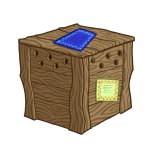Difference between revisions of "Post Office"
m |
|||
| (30 intermediate revisions by 12 users not shown) | |||
| Line 1: | Line 1: | ||
| − | + | {{MiniFAQ-SeeBelow}} | |
| + | |||
| + | |||
| + | __NOTOC__ | ||
| + | __NOEDITSECTION__ | ||
| + | |||
| + | =Classic= | ||
| + | <div class="pii_article_content_container"><div class="pii_article_classic_content"> | ||
| + | [[Image:Postie.jpg|left]] | ||
| + | [[Image:Crate.jpg|right]] | ||
| + | Fannie Franker's [[Post Office]] is where you can retrieve messages, or buy [[crate]]s to place in your garden. You can then pack up to five of the same items, including [[:Category:Species|pinatas]], [[helpers]], [[accessories]], plants, fences, or other [[:Category:Garden Piece|garden objects]], and send them to anyone on your friends list via [[Xbox Live]]. If you send a crate to someone else and they don't claim it within two weeks it will be returned to you. | ||
| + | |||
| + | |||
| + | Crates only cost one [[chocolate coin]] to buy, and don't cost anything to send. | ||
| + | |||
| + | |||
| + | You can only pack one kind of object in a single crate. You can even pack up a sour pinata and ship it off to an enemy. The recipient can tell what's in a crate before they place the contents in their garden. | ||
| + | |||
| + | An alert will come up letting you know that a package has arrived. To get the contents of the package you must go to the Post Office and press {{button|x}} to bring up any package that is in your mailbox. Then set the package in your garden and unload the contents that your friend sent. | ||
| + | |||
| + | |||
| + | |||
| + | <div style="clear:both; "></div> | ||
| + | == How to Send a Crate == | ||
| + | |||
| + | * Press {{button|x}} to bring up the menu | ||
| + | * Go to the Post Office and buy a crate | ||
| + | * Click on {{button|y}} to enter pack mode, and select the animal, seed, or object that you want to pack | ||
| + | * After you have selected everything you want, press {{button|b}} to go back to the crate | ||
| + | * Press {{button|x}} to bring up the crate menu (make sure you have the crate highlighted) and then you will have the options to send the crate, add a message, or add chocolate coins | ||
| + | |||
| + | |||
| + | |||
| + | <youtube>ZwPY3TfKveo</youtube> | ||
| + | |||
| + | {{clear}}</div></div> | ||
| + | |||
| + | |||
| + | =TiP - Standard= | ||
| + | <div class="pii_article_content_container"><div class="pii_article_tipStd_content"> | ||
| + | [[Image:Postie.jpg|left]] | ||
| + | [[Image:Crate.jpg|right]] | ||
| + | Fannie Franker's [[Post Office]] is where you can retrieve messages, or buy [[crate]]s to place in your garden. You can then pack up one to twelve of the same items (depending on type), including [[:Category:Species|pinatas]], [[helpers]], [[accessories]], plants, fences, or other [[:Category:Garden Piece|garden objects]], and send them to anyone on your friends list via [[Xbox Live]]. If you send a crate to someone else and they don't claim it within two weeks it will be returned to you. | ||
| + | |||
| + | |||
| + | Crates only cost one [[chocolate coin]] to buy, and don't cost anything to send. | ||
| + | |||
| + | |||
| + | You can only pack one kind of object in a single crate. You can even pack up a sour pinata and ship it off to an enemy. The recipient can tell what's in a crate before they place the contents in their garden. | ||
| + | |||
| + | An alert will come up letting you know that a package has arrived. To get the contents of the package you must go to the Post Office and press {{button|x}} to bring up any package that is in your mailbox. Then set the package in your garden and unload the contents that your friend sent. | ||
| + | |||
| + | |||
| + | |||
| + | <div style="clear:both; "></div> | ||
| + | == How to Send a Crate == | ||
| + | |||
| + | * Press {{button|x}} to bring up the menu | ||
| + | * Go to the Post Office and buy a crate | ||
| + | * Click on {{button|y}} to enter pack mode, and select the animal, seed, or object that you want to pack | ||
| + | * After you have selected everything you want, press {{button|b}} to go back to the crate | ||
| + | * Press {{button|x}} to bring up the crate menu (make sure you have the crate highlighted) and then you will have the options to send the crate, add a message, or add chocolate coins | ||
| + | |||
| + | |||
| + | </div></div> | ||
| + | |||
| + | |||
| + | =TiP - Just for Fun= | ||
| + | <div class="pii_article_content_container"><div class="pii_article_tipJff_content"> | ||
| + | [[Image:Postie.jpg|left]] | ||
| + | [[Image:Crate.jpg|right]] | ||
| + | Fannie Franker's [[Post Office]] is where you can retrieve messages. | ||
| + | |||
| + | |||
| + | An alert will come up letting you know that a package has arrived. To get the contents of the package you must go to the Post Office and press {{button|x}} to bring up any package that is in your mailbox. Then set the package in your garden and unload the contents that your friend sent. | ||
| + | |||
| + | |||
| + | Crates can only be received in Just For Fun gardens, they cannot be sent out. | ||
| + | |||
| + | |||
| + | </div></div> | ||
| + | {{clear}} | ||
| + | |||
| + | |||
| + | =Pocket Paradise= | ||
| + | <div class="pii_article_content_container"><div class="pii_article_pp_content"> | ||
| + | |||
| + | In Pocket Paradise, [[Gretchen Fetchem]] provides postal services. | ||
| + | |||
| + | </div></div> | ||
| + | |||
| + | |||
| + | <headertabs/> | ||
| + | |||
| + | |||
| + | {{MiniFAQ-Heading}} | ||
| + | |||
| + | |||
| + | <div style="clear:both;"></div> | ||
| + | <div id="pii_minifaq_content_container"><div class="pii_minifaq_content_header">{{MiniFAQ-Heading|}}</div><div class="pii_minifaq_content"><b>How do I send a crate to one of my other gardens?</b> | ||
| + | |||
| + | Follow the steps listed under [[Post Office#How to Send a Crate|How to Send a Crate]]. To unpack it in another garden, switch to that garden, go to the Post Office, then press {{button|x}} to access your Received crates. Select the crate you want to unpack, place it in the garden, and press {{button|y}} to unpack it. {{MiniFAQ-LinkToThread|1454}} | ||
| + | |||
| + | <b>I can't send a crate. There are no other people listed.</b> | ||
| + | |||
| + | *Is your profile enabled for Xbox Live? You must have a Silver (or Gold) Membership to send crates to other friends (even if it's to another profile on the ''same'' Xbox). | ||
| + | |||
| + | *Are you currently signed in to Xbox Live? Your Xbox must be connected to the Internet, and you must be signed in to Xbox Live to send a crate. | ||
| + | |||
| + | *Is the person you want to trade with already listed on your Friends list? Pending friends can't be traded with. Make sure the friend request has been accepted. | ||
| + | |||
| + | *Are you a younger gamer? Your parents might have enabled Parental Controls for your profile, which may prevent you from friending or trading with other Xbox Live members. {{MiniFAQ-LinkToThread|1103}} | ||
| + | ** You need to enable member-created content to trade crates. See: [http://www.xbox.com/en-US/support/familysettings/live/xbox360/preNXE/familysettings-content.htm Xbox.com Family Settings] | ||
| + | |||
| + | <b>Help, I'm not receiving any crates!</b> | ||
| + | |||
| + | BIGsheep has an excellent FAQ, coincidently titled [http://pinataisland.info/forum/showthread.php?t=50 Help, I'm not receiving any crates!] | ||
| + | </div><div class="pii_minifaq_content_footer"> </div></div> | ||
| + | |||
[[Category:Gameplay]] | [[Category:Gameplay]] | ||
Latest revision as of 19:20, 15 November 2011
- For answers to commonly asked Post Office questions, see below.
Fannie Franker's Post Office is where you can retrieve messages, or buy crates to place in your garden. You can then pack up to five of the same items, including pinatas, helpers, accessories, plants, fences, or other garden objects, and send them to anyone on your friends list via Xbox Live. If you send a crate to someone else and they don't claim it within two weeks it will be returned to you.
Crates only cost one chocolate coin to buy, and don't cost anything to send.
You can only pack one kind of object in a single crate. You can even pack up a sour pinata and ship it off to an enemy. The recipient can tell what's in a crate before they place the contents in their garden.
An alert will come up letting you know that a package has arrived. To get the contents of the package you must go to the Post Office and press ![]() to bring up any package that is in your mailbox. Then set the package in your garden and unload the contents that your friend sent.
to bring up any package that is in your mailbox. Then set the package in your garden and unload the contents that your friend sent.
How to Send a Crate
- Press
 to bring up the menu
to bring up the menu - Go to the Post Office and buy a crate
- Click on
 to enter pack mode, and select the animal, seed, or object that you want to pack
to enter pack mode, and select the animal, seed, or object that you want to pack - After you have selected everything you want, press Error creating thumbnail: File missingto go back to the crate
- Press
 to bring up the crate menu (make sure you have the crate highlighted) and then you will have the options to send the crate, add a message, or add chocolate coins
to bring up the crate menu (make sure you have the crate highlighted) and then you will have the options to send the crate, add a message, or add chocolate coins
Fannie Franker's Post Office is where you can retrieve messages, or buy crates to place in your garden. You can then pack up one to twelve of the same items (depending on type), including pinatas, helpers, accessories, plants, fences, or other garden objects, and send them to anyone on your friends list via Xbox Live. If you send a crate to someone else and they don't claim it within two weeks it will be returned to you.
Crates only cost one chocolate coin to buy, and don't cost anything to send.
You can only pack one kind of object in a single crate. You can even pack up a sour pinata and ship it off to an enemy. The recipient can tell what's in a crate before they place the contents in their garden.
An alert will come up letting you know that a package has arrived. To get the contents of the package you must go to the Post Office and press ![]() to bring up any package that is in your mailbox. Then set the package in your garden and unload the contents that your friend sent.
to bring up any package that is in your mailbox. Then set the package in your garden and unload the contents that your friend sent.
How to Send a Crate
- Press
 to bring up the menu
to bring up the menu - Go to the Post Office and buy a crate
- Click on
 to enter pack mode, and select the animal, seed, or object that you want to pack
to enter pack mode, and select the animal, seed, or object that you want to pack - After you have selected everything you want, press Error creating thumbnail: File missingto go back to the crate
- Press
 to bring up the crate menu (make sure you have the crate highlighted) and then you will have the options to send the crate, add a message, or add chocolate coins
to bring up the crate menu (make sure you have the crate highlighted) and then you will have the options to send the crate, add a message, or add chocolate coins
Fannie Franker's Post Office is where you can retrieve messages.
An alert will come up letting you know that a package has arrived. To get the contents of the package you must go to the Post Office and press ![]() to bring up any package that is in your mailbox. Then set the package in your garden and unload the contents that your friend sent.
to bring up any package that is in your mailbox. Then set the package in your garden and unload the contents that your friend sent.
Crates can only be received in Just For Fun gardens, they cannot be sent out.
In Pocket Paradise, Gretchen Fetchem provides postal services.
Follow the steps listed under How to Send a Crate. To unpack it in another garden, switch to that garden, go to the Post Office, then press ![]() to access your Received crates. Select the crate you want to unpack, place it in the garden, and press
to access your Received crates. Select the crate you want to unpack, place it in the garden, and press ![]() to unpack it. View thread
to unpack it. View thread
I can't send a crate. There are no other people listed.
- Is your profile enabled for Xbox Live? You must have a Silver (or Gold) Membership to send crates to other friends (even if it's to another profile on the same Xbox).
- Are you currently signed in to Xbox Live? Your Xbox must be connected to the Internet, and you must be signed in to Xbox Live to send a crate.
- Is the person you want to trade with already listed on your Friends list? Pending friends can't be traded with. Make sure the friend request has been accepted.
- Are you a younger gamer? Your parents might have enabled Parental Controls for your profile, which may prevent you from friending or trading with other Xbox Live members. View thread
- You need to enable member-created content to trade crates. See: Xbox.com Family Settings
Help, I'm not receiving any crates!
BIGsheep has an excellent FAQ, coincidently titled Help, I'm not receiving any crates!