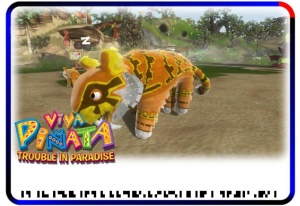Difference between revisions of "Piñata Vision barcode"
FeralKitty (talk | contribs) (General notes about checksum, card type, and sub-type fields.) |
FeralKitty (talk | contribs) (Add link to encoded data, and new project goal to discover the remaining romance music (jukebox) cards.) |
||
| Line 177: | Line 177: | ||
This project has started. [[Piñata Vision barcode/Pest_cards|Read more about it]]. | This project has started. [[Piñata Vision barcode/Pest_cards|Read more about it]]. | ||
| + | |||
| + | ==== Discover the remaining romance music cards ==== | ||
| + | |||
| + | We have a few [[:Category:Jukebox_track_cards|jukebox track cards]] that Rare has released. It would be nice to generate barcodes for the remaining species. | ||
| + | |||
| + | This project is not yet underway, but any member is welcome to start working on it. | ||
=== Long-term goals === | === Long-term goals === | ||
| Line 188: | Line 194: | ||
==== Discover more about the encoded data fields==== | ==== Discover more about the encoded data fields==== | ||
| − | + | Now that the barcode data has been deobfuscated, some details have been discovered about the [[Piñata_Vision_barcode/Encoded_data|encoded data]]. Remaining data to be decoded includes: | |
* Learning about the card type field (4-bits?), | * Learning about the card type field (4-bits?), | ||
Revision as of 08:51, 27 February 2011
The barcode for a Piñata Vision card (PVC, or card for short) is based on the EAN-13 barcode, with some minor modifications.
A card's barcode consists of one or more rows of bars. Most cards contain either one or two rows of bars, although a few cards released by Rare contain 3 or 4 rows of bars. No cards have been seen yet with 5 or more rows.
The barcode digits
Each row consists of 113 bars, broken down into sixteen groups of 7-bar patterns (16 x 7 = 112), followed by a single "stop" bar.
The valid barcode patterns (where a 1 represents a black bar, and 0 represents a white space), correspond to a 4-bit value (0-9A-F in hexadecimal), as follows:
| Bar pattern | Hex value | Based on EAN-13 digit |
|---|---|---|
| 1110010 | 0 | R0 |
| 1100110 | 1 | R1 |
| 1101100 | 2 | R2 |
| 1000010 | 3 | R3 |
| 1011100 | 4 | R4 |
| 1001110 | 5 | R5 |
| 1010000 | 6 | R6 |
| 1000100 | 7 | R7 |
| 1001000 | 8 | R8 |
| 1110100 | 9 | R9 |
| 1011000 | A | L0 |
| 1001100 | B | L1 |
| 1100100 | C | L2 |
| 1101000 | D | L9 (not L3) |
| 1100010 | E | L4 |
| 1000110 | F | L5 |
The barcode checksum
Outside of the parity coded within the bar patterns, the barcode itself does not utilize any check digit. All sixteen groups of a barcode row are used to hold encoded data.
A checksum does appear to exist within the encoded data. Only single-row cards have been studied so far, but the checksum is likely per-card, not per-row.
The barcode data
To conceal the underlying data, the information is obfuscated before being coded as bars. This makes it difficult to recognize cards with sequential or nearly identical data, since their barcodes would appear quite distinct from each other. The obfuscation set article discusses how a particular obfuscation is selected for a card.
Since each barcode row decodes to a sequence of sixteen hexadecimal digits, there are 16x4=64 bits of data per row, although the last 4 (least significant) bits per row are used for obfuscation overhead.
Since the data is obscured differently across the cards, the encoded information (such as ID), will appear in differing bits, depending on the specific obfuscation used for a card. See the Use cost example for an illustration of how (value) bits are obfuscated.
A tab-delimited list of barcodes for the wiki's collection of cards is available to anyone who wants to discover more about the Piñata Vision barcode.
Encoded information
One of the goals of the barcode project is to identify the underlying representation of a card's data.
For example, we know that cards have a use cost, such as 50,000 chocolate coins for a higher-level wildcard. Since the cards have a limited number of bits for data, it's not efficient to store large values as 32- or 16-bit integers. So a use cost value has to be packed to fit into a smaller (fixed) number of bits reserved for the use cost.
Card type
Although there are many different types of cards, the card type functions as a super-type, grouping the many similar sets of cards together into a small number of common types for the game to process. The card type field itself may only be 3 bits.
The card type is the key (most significant) field that tells the game what general type of data follows. Sub-type values can be found further within the encoded data so the game can distinguish between similar cards such as Appear cutscene and Mate cutscene.
The three different card types seen so far are grouped as follows:
- Cards which drop an something into the garden:
- PlaceTag
- Blackariant
- GoodVariants
- Cards which reference a pinata or item:
- Learn/Perform Primary/Secondary Trick
- UnlockArt
- Journal
- Appear and mate cutscene
- Other cards likely included within this card type would be House interior
- Cards which perform an independent action:
- Sparse callback (e.g., adjust credits balance, change dinosaur color, send in Ruffian)
- Romance music tracks (official name of card type unknown)
- Other cards likely included within this card type would be Weather and Timewarp
- The card type value for UnlockTag TrickStick cards hasn't been seen yet.
The card type example gives a quick visual glance of cards with differing type bits.
Each of these types of cards may share some data that's common to all cards (such as the card type field, or checksum data). Other fields might be unique to a that particular card type, such asthe color of dinosaur, or type of weather.
ID
Some of the developer cards include a number near the end of the filename, e.g., Vision_Single_PlaceTag_Home_parrot_586.jpg. This value, 586, is an ID value that identifies the card's item to the game. In short, the barcode says "Place item 586 (a Parrybo home) into the garden (for free)."
All PlaceTag cards are a single card type, regardless of type of item (e.g., Home, Egg, Fruit, Paving, Prop, ...), and it's possible to change the (type of) item merely by changing an ID bit. The ID appears to serve as an index into an ID table consisting of many types of items.
Since the largest ID seen so far is 2249, it's likely that the ID field is 12 bits long. This has been verified by observing that ID bit 11 immediately follows the card type field for PlaceTag cards.
Low-value IDs (0-160?) appear to serve as species IDs, with several similar types of cards utilizing a common species ID (e.g., unlock art for Raisant, view journal for Raisant, learn trick for Raisant).
Use cost
Player-created cards have a use cost associated with them, and the game will display the cost as part of a prompt, when asked if you want to use the card. The use cost is also shown at VivaPinata.com, when looking at a specific card.
| Value | Magnitude | Use cost |
|---|---|---|
| 6 | 0 | 6x1=6 |
| 65 | 0 | 65x1=65 |
| 100 | 0 | 100x1=100 |
| 65 | 1 | 65x10=650 |
| 65 | 2 | 65x100=6500 |
Since the cost could be a large value for an expensive pinata, the cost is encoded on the card as a smaller value, and a magnitude (power of 10).
Smaller values (likely less than 128) are represented as that value, with a magnitude of 0 (10^0 = 1). Larger values such as 650, are represented as 65, with a magnitude of 1 (10^1 = 10).
The value is likely a 7-bit field. The magnitude is possibly a 3- or 4-bit field. This representation supports packing large use costs (millions or billions of coins) into a far-smaller field than a 32-bit integer would use.
There does seem to be some variance on how a use cost such as 1000 is encoded. Looking at use costs for obfuscation set A, 2 cards have encoded 1000 as 100 x 10, while 2 others have it encoded as 10 x 100.
One further note about the use cost is that some (developer) cards are free to use. It's likely that they have a use cost of 0.
The Use cost example illustrates an early example of finding known information within an obfuscated card's data.
Other fields
There's certainly more data that's stored on the card, depending on its type. For example, some cards contain a name field (e.g., Image:Chewnicorn-TroubleInParadise-Black-Francesca-PV.jpg. That particular card type also appears to contain a variant field that's likely shared between the Blackariants and GoodVariants card types.
Other examples of data on a card are optional accessories that a pinata might be wearing, a gamertag if the card happens to be locked, or the type and duration of weather that the game should feature.
Goals
Short-term goals
Discover the unreleased Choclodocus egg card
The Choclodocus egg card was discovered on May 3, 2010 by shrly, who volunteered to help scan cards for the barcode project.
This project has ended. Read more about it.
Discover the unreleased amber gem card
The amber gem card was discovered on May 10, 2010 by shrly, who volunteered to help scan cards for the barcode project.
This project has ended. Read more about the method used for its discovery.
Discover the "Change dinosaur color to 3" card
We already have three Choclodocus cards for color 0, 1, and 2. It's definite that there's an unlocked neon green reskin card, which may be color 3. Perhaps by identifying the bits used to store the color value, we can turn one of those cards into a color 3 card.
This project is not yet underway, but any member is welcome to start working on it.
Discover the unreleased red sour cards
We have cards for black variant sours, but no released ones for the red sours.
This project has started. Read more about it.
Discover the remaining romance music cards
We have a few jukebox track cards that Rare has released. It would be nice to generate barcodes for the remaining species.
This project is not yet underway, but any member is welcome to start working on it.
Long-term goals
Discover the garden store card
This building is missing from the PlaceTag cards.
This project is not yet underway, but any member is welcome to start working on it.
Discover more about the encoded data fields
Now that the barcode data has been deobfuscated, some details have been discovered about the encoded data. Remaining data to be decoded includes:
- Learning about the card type field (4-bits?),
- the wildcard field (2-bits?, trait 1, 2, 3, or normal?),
- the variant field (
24 bits? 0-15, black is 15?), - the gamertag field,
- the locked card bit,
- the accessories field,
- the checksum, and
- various other type-specific fields, such as:
- weather type, duration
- romance music track
One-row cards
- Normal species (non-variant, non-wildcard)
- Vision_Single_PlaceTag cards (These plants are one-row)
Two-row cards
- SpeciesPV cards (species + 3 accessories)
- Learn/Perform Trick
- Romance Music
- Species wildcards
- Species variants (in-game, Blackariants, and GoodVariants)
- Plants (user-created plant cards are 2-row unlike PlaceTag plants)
- Named species (Blackariants and GoodVariants, but likely also named normal species and/or wildcards)
- Locked dino cards
Possible data (fields) in row 2
- Wildcard trait (2 bits? values 0-2? 1-3?)
- Variant color (4 bits? values 0-15? Black is apparently 15)
- Name and name length (5 bits (name length) + namelen x 7? bits)
- Accented characters? Unicode (e.g., Japanese)?
- Accessories (? bits.)
- Gamertag (? bits. Unique integer? Hash? Alphanumeric?)
- A gamertag can be 15 characters max... acceptable chars are Aa-Zz, 0-9, single spaces, and it can't start with a number.
Read cards to dump their data
Currently the reader script can dump ID, use costs, name length, name, and variant data for some of the obfuscation sets. Eventually, it would be nice to dump all the data about a card into some human-readable format.
Generate cards
As the project continues and the community learns and shares more about the barcode, we'll be able to identify more of these fields, and eventually generate our own cards for pinatas with specific traits, colors, names, and so on.
How you can help
- Volunteer to scan generated cards, to see what, if anything, turns up. Maybe you'll be the member who makes the next big discovery. You can volunteer by signing up in the forum's Unlocking the Secrets of the Pinata Vision Barcode thread.
- Help scan recently discovered cards to ensure that they're 100% valid before being announced to the community.
- Learn more about the barcodes on your own, such as by deciding on an interest (e.g., the card type field)
- Start the hunt for a specific card, or to learn more about specific card data (such as the card type field). Try one of the documented discovery methods, or come up with a different approach to discovering more about the barcode.
- Mail your locked neon Choclodocus reskin card to pinatavision at gmail dot com to help with future discoveries. More details and answers can be found at the forum.